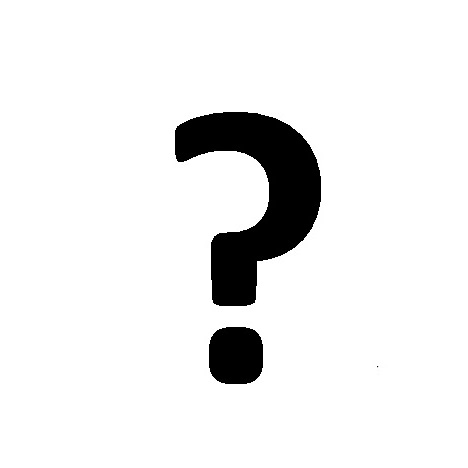Unisys E-@CTION EFP9800 manuals
Owner’s manuals and user’s guides for Print & Scan Unisys E-@CTION EFP9800.
We providing 1 pdf manuals Unisys E-@CTION EFP9800 for download free by document types: Specifications

Unisys E-@CTION EFP9800 Specifications (268 pages)
Brand: Unisys | Category: Print & Scan | Size: 3.79 MB |

Table of contents
Unisys e
1
Printer
1
Contents
10
Contents
11
Section 1
17
Options
20
Section 2
23
Procedure
38
Section 3
39
Section 4
73
Expected
77
Section 5
81
Section 6
91
Standard Mode
105
Page Mode
105
• Ruled lines
108
Sensor Status
114
Bit Sensor 0 1
114
1 - 255 1
132
1 - 512
132
Bit Function 0 1
135
Function Status
138
Section 7
169
Commands
169
Hexadecimal
170
08 8 BS
173
09 9 HT
173
0A 10 LF
173
0B 11 VT
173
0C 12 FF
174
0D 13 CR
174
18 24 CAN
174
12 18 DC2
180
14 20 DC4
180
Section 8
189
0-80H 0-FFH
196
• Line spacing
200
Value Indicates
202
Section 9
205
Value of n
218
Section 10
229
Section 11
241
MICR Parsing
242
Other Parameters
244
Bits within Byte
252
Appendix A
255
Specifications
255
Specifications
257
EF4270 Emulation
257
Print Zones
258
MICR Read Zone
262
Dimensions
263
Reliability
264
Character Sets
265